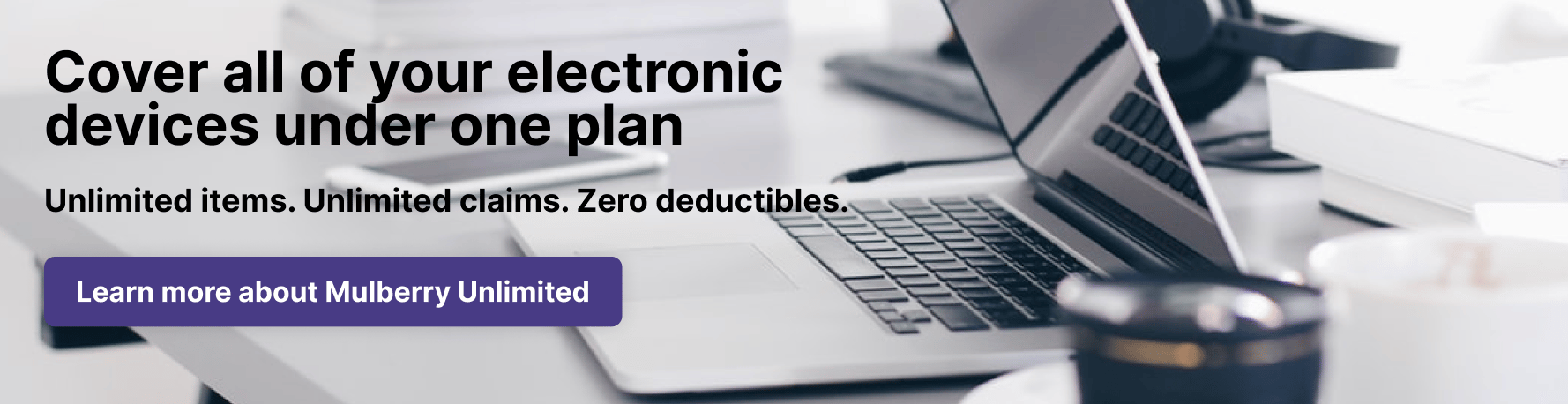The days of bulky physical planners and messy handwritten notes are over. With the introduction of digital planners, keeping track of your schedule and tasks has never been easier. With a digital planner, you can access everything on your computer or mobile device, allowing you to keep all of your tasks and appointments in one place, without carrying anything extra around.
As with any electronic device, it's important to keep product protection in mind. When you subscribe to Mulberry Unlimited, you'll get coverage for your digital planners, electronic devices, and more under the same product protection plan, so you can be ready for anything.
Stay on task with these top digital planners
To help you get organized, we’ve compiled a list to help you find the best digital planner app available online!
GoodNotes
The GoodNotes app allows you to take handwritten notes and transform them into digital notebooks. You can create a digital planner with custom pages and sections by using GoodNotes templates, making it easy to keep track of your schedule and tasks. With features like highlighting, search, text recognition, the GoodNotes planner and more, you’ll always be able to find what you're looking for.
Cost: Free option includes 3 notebooks, or pay a one-time fee of $8.99 for unlimited notebooks, priority email support, handwriting recognition, and importing documents via email.
ClickUp
ClickUp is a popular task management app that allows you to create custom workflows and track your progress on tasks. Create your own digital planner by setting up tasks for each day and assigning due dates. You can use one ClickUp login for multiple projects, which helps you keep everything in one place. ClickUp is also considered a great digital planner for iPad.
Cost: Free option offers an array of features for personal use, and ClickUp pricing plans range from $5/month-$19/month.
Google Calendar
If you're someone who likes to share your schedule with others and have all of your important events and appointments in one central location, Google Calendar is a great (and free!) digital calendar planner option. It’s easy to coordinate schedules and plan meetings, and you can also set reminders and notifications for upcoming appointments.
If you use multiple Gmail accounts for different purposes, share your Gmail calendar for each one so everything will show up at once. To access your calendar, go to your Google account.
Trello
For those who prefer a visual task management approach, the Trello app allows you to create boards for different projects and add cards for individual tasks. The drag-and-drop interface make it easy to track your progress through the different phases of completion. Your Trello log in also offers integrations with other apps such as Google Drive and Slack, making it easy to collaborate with others.
Cost: Free option offers many features, and paid plans range from $5/month-$17.50/month.
Conclusion
When you use a digital planner, it’s much easier to stay organized, track your progress, and easily allocate time to spend with others. Life moves fast, but you can avoid getting overwhelmed by having a plan at all times.
Before you sign up for any new services, make sure you subscribe to Mulberry Unlimited. You'll get coverage for almost everything you buy online, so you can stay protected through all of life's ups and downs.