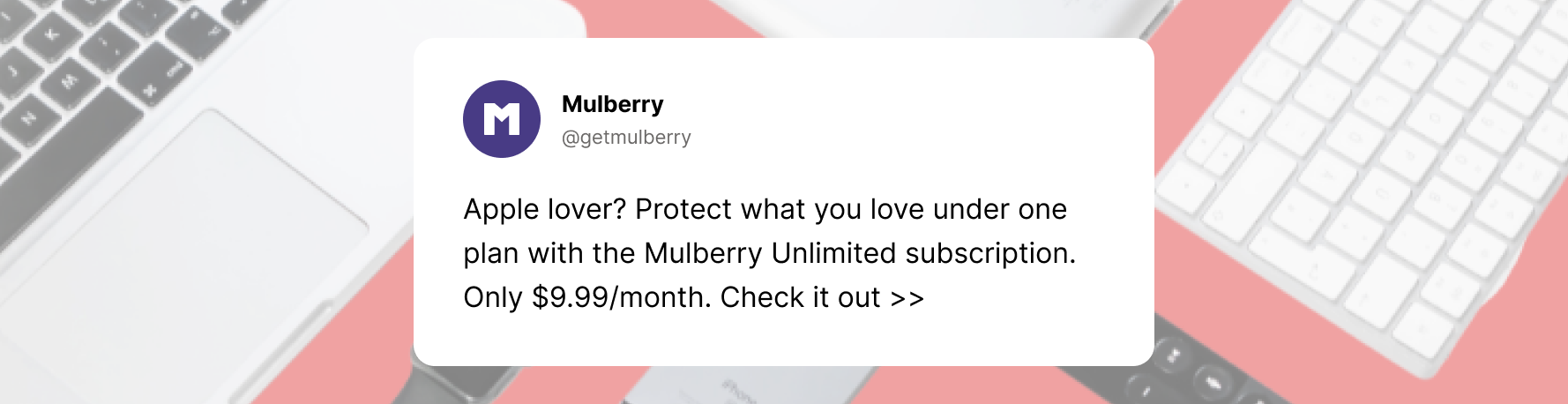While iPads are useful and versatile devices, they’re also pretty easy to break–and iPad repairs can be expensive! If you rely on your iPad for work or school, this can be especially problematic, even more so if you have to wait around for a repair or replacement. There’s nothing more frustrating than having to pour money into iPad repairs when an accident happens.
While it’s important to know what to do for your iPad when the screen is cracked, it’s even more important to make sure you’re prepared with product protection. Mulberry Unlimited can protect all your Apple devices and accessories under the same protection plan for a simple and affordable monthly price. You'll get unlimited coverage and claims, so you're sure to be protected no matter what.
So what can you do when your iPad screen is cracked or broken? Let's take a look at what you can do to repair your iPad and prevent further damages from happening in the future.
Check AppleCare
Before you dive into any repairs for your iPad screen, be sure to look into AppleCare to see if you qualify for any relevant coverage. Apple offers one year of free AppleCare for iPads; unfortunately though, accidental coverage is not included. If you have AppleCare+ (the paid extended warranty version of AppleCare), however, you can repair your screen for a discounted rate ($49 per incident, compared to hundreds of dollars per incident without it).
If you’re hoping to take advantage of AppleCare+, it’s important to keep in mind that AppleCare+ does not mean that you have guaranteed coverage. Although AppleCare+ does cover many types of accidental damage, Apple reserves the right to exclude some incidents, so be sure to check AppleCare to see what you qualify for.
For an easy, hassle-free extended warranty plan that provides guaranteed coverage, be sure to look into Mulberry Unlimited. You can purchase extensive product protection for your iPad and all your Apple products, and you’ll be completely covered anytime you need an iPad or iPad Pro screen replacement. Mulberry Unlimited makes the claims process quick and easy, with no hidden fees or sneaky terms and conditions.
iPad screen replacement
If you don’t have an extended warranty plan but don’t want to spend hundreds of dollars on iPad repairs at the Apple store, you might want to take your chances with replacing your iPad screen yourself. iPad screen replacements are typically far less expensive than the cost of screen repairs at the Apple store. Depending on the model of iPad you have, replacing your screen at the Apple store without AppleCare+ or another extended warranty plan can cost hundreds of dollars! However, you can find an iPad replacement screen online for only a fraction of that price.
If you choose to try replacing your iPad screen by yourself, it’s important to keep in mind that there is risk involved. In some cases, attempting to fix the screen yourself may result in even more damage if you don’t have the proper experience. This is why it’s important to weigh the risk against the cost of paying for an Apple employee or other professional to do the job.
Replace the iPad screen protector
Lastly, don’t forget to replace your iPad screen protector. This is one of the most important ways you can prevent the damage to your screen from happening again. When shopping for a screen protector, look for a tempered glass option, as these are more protective than plastic iPad screen protectors. Even though they’re made of glass, tempered screen protectors are very inexpensive and offer a lot of protection.
Final thoughts
Although broken iPad screens are disappointing, luckily, there are plenty of ways not only to repair the cracks, but also to prevent the damage from happening again in the future. With a few of the tips in this article, you’ll be able to get your iPad back to good condition in no time.
And finally, don’t forget to invest in a product protection plan for your iPad. Purchasing an extended warranty plan for your device is one of the best ways to ensure that you get your money’s worth out of your iPad.
You can get thorough coverage through Mulberry Unlimited for a low price, and in the event of an accident, the claims process is quick, easy, and hassle-free. For more information about warranty options for your iPad and other Apple products, be sure to install the free Mulberry browser extension to get notifications about what warranty options are available to you as you shop.