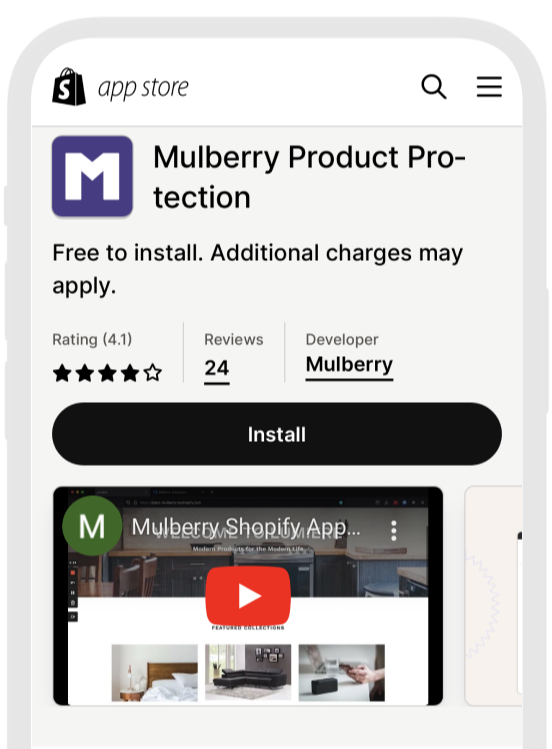Mulberry Product Protection
for Shopify Retailers
Embed customized, dynamic warranty offers on your website in a few simple steps. Unlock incremental revenue and deepen customer loyalty.
How it works
Install the Mulberry Shopify App
Get started by installing the Mulberry Shopify App. Then follow the prompts to create your Mulberry account and activate product protection offers on your website.
Earn commission on every plan sold
You'll earn a healthy commission for every protection plan sold on your website! Based on your retail revenue, there may be a nominal monthly platform fee to cover the costs of providing product protection benefits to your customers.
Go live in minutes!
Customize protection plans with your branding and enable PDP auto-integration from the settings in your dashboard. That's it!
What types of damages are your customers protected against?
With Mulberry Unlimited, your customers are covered for purchases they make on your website, and everywhere else they shop online! Protected damages include:
- accidental drops
- mechanical/electrical component failures
- damage & malfunctions
- stains & spills
- ...and more!
Here are some examples:
- Refrigerator ice maker fails.
- Clothes washing machine transmission fails.
- Freezer compressor fails.
- Your new leather jacket gets ripped by accident.
- Toaster oven element fails to heat adequately.
- Computer power supply fails.
- Laptop is dropped and screen cracks.
- Treadmill control panel fails to operate.
- Structural failure of a couch.
- Lamp falls off a table and breaks.
- Ceiling fan motor fails. Box spring frame breaks.
- Camera lens is damaged due to accidental damage from handling.
- Flash unit fails to operate as expected.
What products are not eligible for Mulberry Unlimited coverage?
The following products are ineligible for coverage under Mulberry Unlimited at this time:
- All products that cost more than $2,500
- Smartphones
- Rugs
- Bongs, pipes, vapes, e-cigs
- Bikes, e-bikes, scooters, e-scooters, skateboards, bike/scooter/skateboard parts
- RC toys, including drones
- Refurbished or used items
Mulberry Unlimited does not cover pet damage, nor battery damage.
Frequently asked questions
How can I add purchases to my Mulberry Unlimited plan?
You can add unlimited eligible purchases to your subscription right from your dashboard. Here's how it works:
- Log in to your dashboard
- Select 'Add items to Mulberry Unlimited'
- Enter the name of the product you purchased - you can copy and paste this from the website you purchased from
- Enter the price you paid for the item
- Enter a link to the product listing on the website - you can copy and paste this from the website you purchased from
- Select the quantity you purchased
- Check the box to let us know you made the purchase less than 120 days ago
That's it! Eligible purchases will be added to your subscription. You can add as many purchases as you like, so take advantage of your unlimited coverage and add more items!
When does my Mulberry Unlimited coverage take effect?
Items you buy are eligible for coverage immediately when you sign up for Mulberry Unlimited and complete payment. Once you install the extension, we’ll automatically start adding eligible purchases to your Mulberry Unlimited plan. Your purchases will be covered as long as you continue paying for your subscription.
What is the coverage limit on my plan?
You can claim up to $2500 worth of damages per year. You can see how much you’ve claimed, and the balance remaining, on your account tab.
How do I file claims for items protected under the Unlimited plan?
Once you have a Mulberry Unlimited plan, you’ll get access to your personalized customer dashboard where you can see coverage details, file claims, and check your claim status. To file a claim:
- Log in to your Mulberry customer dashboard
- Click on "File a Claim" on the left-hand menu
- Enter your claim details via the chat and submit!
Once your claim is submitted, our team will review your claim details and follow up with next steps.
You can also contact our customer support team 24/7 at help@getmulberry.com.
Do I need my item receipts for coverage? What if I don't have them?
Yes, you will need receipts or proof of purchase to file a claim. Reach out to your retailer if you need assistance to find your proof of purchase.
Can I add items that are older or used to my protection plan?
At this time, refurbished or used items are not eligible for coverage. New items that are eligible for coverage can be added to your Mulberry Unlimited plan up to 120 days after the purchase date.
For more details, check out our contract terms here.
Can I cancel my Mulberry Unlimited plan?
Yes. Please contact customer support if you have questions about your Mulberry Unlimited subscription or would like to cancel your subscription.
Offer unlimited product protection to your customers.
Offer unlimited product protection to your customers.